As is known to all, AVI is one of the most common video format just like MP4 which you may have a huge number of AVI videos or collections on your PC. For these huge collections of AVI videos, have you ever faced with some headache issue to deal with them? Ever tried to play AVI video on portable devices but failed? Ever thought some AVI videos are too unclear and too small to be watched on HD screen? Ever wondered how to convert AVI to HD quality for better watching experience? You are the lucky one. There is no need to worry about because we have found 3 best methods to assist you. Follow this article to get your best solutions.
Best AVI to HD desktop converter
Dealing with video conversion this professional knowledge inquired issue, you may need a professional and powerful tool to help you. Google it to look for a suitable tool, you will find here are number of video converter, WonderFox HD Video Converter Factory Pro among the top list. What’s it? And what makes it outstanding among competitors? This is a complete video box with multiple features which is developed by WonderFox Soft, Inc. It is easy to convert AVI to HD quality with a smaller size. Besides conversion, it is also able to download video/audio from websites or social media, plus video editing including cropping, merging, adding/removing subtitles, etc.

How to convert AVI to HD quality quickly and easily
With this must-have Windows desktop program, the AVI to HD quality process will no longer difficult to complete. What’s more, it is very easy to finish the whole process with just several simple clicks compressing file size at the same time. Here, follow the step-to-step detailed guide to make your AVI video more clear than before.
Before start, first thing first, download and install the AVI to HD quality converter on your PC.
Step 1:Launch this converter. Click “Converter” icon, a new window will pop up. Then hit “Add Files” to load your unclear or large AVI files or directly drag them all into the box.
Step 2: If you are just dealing with capability issue, convert AVI to MP4, another common digital format which supports almost all websites and handy devices is a wise choice. Click “MP4” under the “Video” tab as output format or you can convert to other portable devices directly. In this way, both video resolution and file size will be more clear and smaller than the previous one.
If the main purpose is to convert AVI video to a HD quality, here you can choose “HD (AVI)” as output format. Or move the slider icon under “Quick setting” which will be much easier to achieve this goal.
Step 3:After derailed settings finished, don’t forget to select one path folder to save new files. Press “Run” button to make the whole process start. Few minutes later, enjoy it freely.
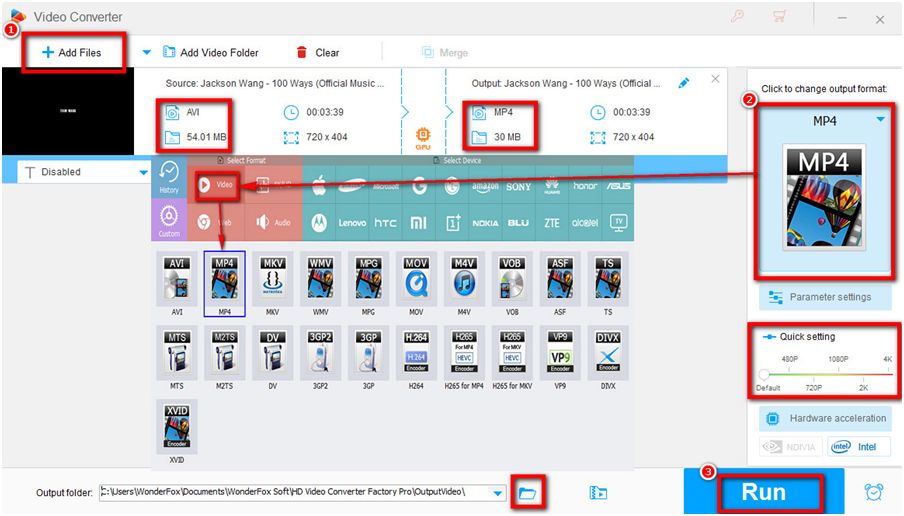
Free online AVI to MP4 converter do the same job
- OnlineVideoConverter (https://www.onlinevideoconverter.com/en/media-converter)
OnlineVideoConverter is a totally free online tool which compatible with all web browsers. It is able to convert files to various formats including MP3, MP4, AVI, MOV, etc. without any third-party program downloaded on your PC. Load your AVI files, then click “MP4” as output format. Click “Start” to start conversion and last download the file after conversion. Enjoy it.
- convert-video-online (https://convert-video-online.com/)
This is also a free online conversion tool supports a wild rage of file formats including video, audio, archive and PDF. With its intuitive user interface, three steps including load file, output formats set and click “Convert” to complete AVI to MP4 process easily. Besides video conversion, video cutter, video recorder, voice recorder, audio converter, etc. are also available.
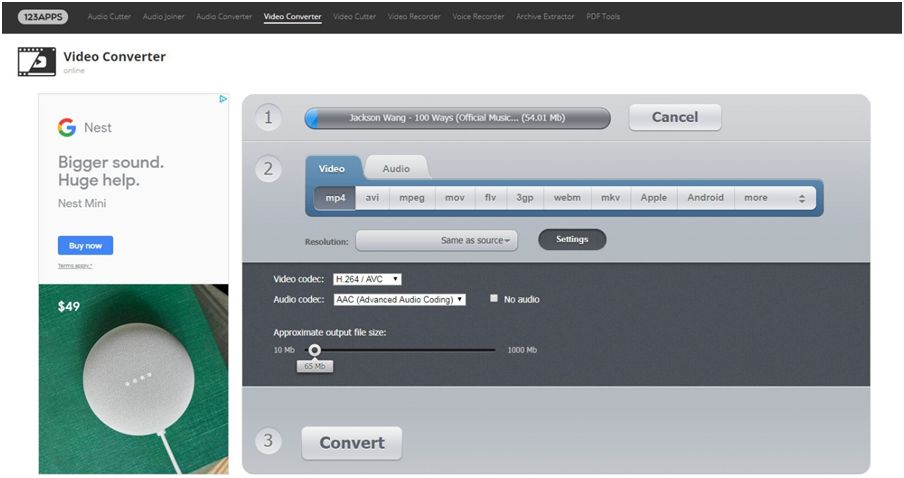
Summary
Having known so many methods to convert AVI to HD quality easily, hurry up. Now, it’s your turn to make a choice to step up your first foot. Considering the ease of use, quick conversion speed, batch files conversion and multiple formats & devices to choose, WonderFox HD Video Converter Factory Pro will be the best option among these three methods. Only one aspect you may care about is you have the inurement to download third-party program. But believe in me, $29.95 is totally worth to have a try for people who use video box frequently. Luckily, there is a free trial version allows everyone to first try. What are you waiting for? Download now and make your AVI video clearly.
Thanks for reading this article. You can subscribe for regular update about technology news and tips via RSS Feed.