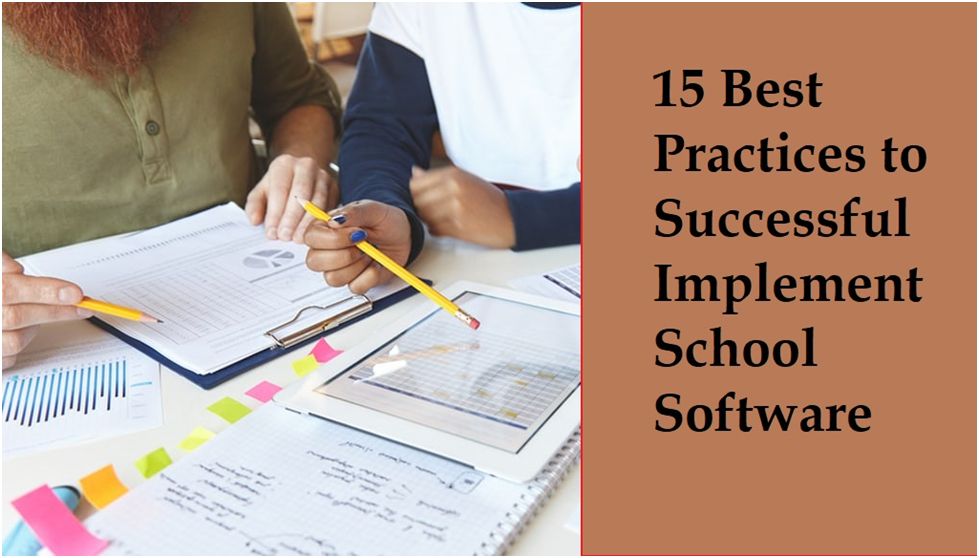
Technology is at the forefront of everything, and it is a great thing that helps us to think differently, feel differently, and even enlightens our inner creativity to dream differently. Today, there is various automatic software available in the market that gives ease to manage the daily processes in quick minutes.
One such example is ERP (Enterprise Resource Planning) systems widely used by the companies for many years to handle the business functions or keep an eye on the moving parts of distribution & manufacturing. Nowadays, many institutes are also planning to take advantage of this tool to improve the quality of education because the education ERP software solution has extreme potential to automate training management, school management, and student information systems.
If you are the school’s owner and do not plan anything yet for the productivity and the betterment of kids, then it is the right time to replace the traditional management applications with the new tech-based e-learning tools. You are lucky because we will elaborate 15 best practices to successfully implement school software that you should carefully examine, especially if your mission is to minimize the parents’ complaints and boost the educational outcomes.
- Know your Goals
It is necessary to know your goals first before using the ERP system. Just think about whether you have an urge for an automatic system to integrate the business processes, improve communication with students, or minimize the paper-based tasks.
The clear vision is the cornerstone of success. It would be possible when you take the initiative to understand what problems your staff and scholars face every day. If these things are manually identified, then it would be tough for you to come to any conclusion. Still, there is no need to take stress because your issues can be quickly addressed with the custom school ERP software. It can do problem-posing tasks with complete automation.
- Organize Training Sessions & Events

The tailor-made ERP systems are user-friendly, which means any person can operate without getting training from the third person. Yet, the security issues sometimes occur with these tools, mainly when the inside of the package contains hidden bugs. Not only this, but the cyber attacks are also possible with the real-time operating enterprise resource planning when the people ignore the essential updates.
Hence, you should organize the weekly, monthly training sessions or events for the entire members’ organization explicitly to give them an understanding of the new rules and policies. Other than that, you can also perform security testing on the custom ERP school software to avoid future illegal activities.
- Get Necessary Back-up for Records
Most businesses see the failure even after using resource planning applications. It is just because they do not hire the professional staff for managing the back-up functions. For these reasons, many researchers recommend today to use the cloud-backup service with the dynamic financial suites or assets planning operating systems.
The main benefits of using disaster recovery and cloud-based ERPs are less downtime and off-site protection. Similarly, it gives support to fetch the data from anywhere. Therefore, you can consider these types of strategies to safeguard the data of learners.
- Regular Meetings with Software Vendor
Whether the software you equip from the vendor is working smoothly, yet you should conduct a regular meeting with them to ensure that everything is on the right track. Similarly, with daily interaction, you can demand new features and can integrate the software with current technologies.
For example – when combining the AI with the school bus fleet management system, it offers some additional characteristics like auto-bus allocation, auto route tracking, auto optimization, etc.
- Prepare Checklists for Repeated Activities

The repetitive tasks give a monotonous feel at one stage. For instance – taking attendance on registers consumes a lot of time and creates a sense of irritation during essential lectures.
A customizable school management system comes with the checklist feature that may be maintained in a central repository to overcome the common repeating mistakes. Furthermore, the task-based checklists give assurance that students will complete their assignments on time, which automatically enhances their learning performance.
- Role-based Access
From student portal, admission, attendance to the payment portal, there should be a need to assign the separate roles to each user in the ERPs. For example, – there is no means of providing access to admission modules to students. This role you can only assign to that person who handles the admission operations.
However, if you provide the teacher-access to the scholars, then they can make the transformations in mark sheets or misuse the data for fun. If you don’t know how to assign the individual roles in the tool, you can hire system admin or networking specialists to implement all the things in a precise manner.
- Notification Management
The daily alerts and reminders should be set up in the enterprise resource planning system. It will instantly report to the teachers, parents, and students at the same time whenever an emergency happens. Besides, it can be used to let people know about special occasions, events, and festivals
Sending a similar email to 10,000 individuals is entirely wastage of time, and a lot of people do not check their inboxes. The push notification or pop-up messages on mobile and web-based school management software will be hard to ignore.
- Fees Management
It is another activity that is easily managed by dynamic school management packages/ERP systems. The electronic fee control programs are lucrative for saving the expense of papers and receipts because everything is recorded in the digital format. It helps in calculating the hostel fees, admission fees without any errors.
Additionally, it provides a secure payment gateway to make the transactions at a break-neck speed. The system is intelligent enough to receive the payments from the contributors and donors, which means your school has more chances to maximize the profits.
- Library Management
The school library management gives the hassle-free experience to professionals while issuing, returning, finding, or searching the unlimited books. Even, it includes the scanner, bar code, daily issue register, library members reports to run the book collection center more smartly.
The advantages of using this powerful system are easy retrieval of data for auditing purposes, crystal clear dashboard details, and analytics to investigate the invoices, fines, and billing. It can simplify the laborious tasks with just minimal clicks.
- Regular Classroom Homework Assignments

With regular classroom homework assignments, scholars will stay busy every day, and it will help them to gain more knowledge. You can create the tests within the software to evaluate their performance.
Based on their report card, you will get to know their weaknesses and strengths. You can also follow the agile methodologies in real-time to address the student needs, which ultimately brings positive results.
- Timetable Management
The timetable management module is advantageous to make the proper schedule for each class. Based on that, you can assign the faculties in separate departments as per your choices. It is compatible to operate with multiple languages. Any changes you made in the tool will be visible to teachers, students, and their parents.
The good part is no information will come in the hands of intruders because it includes the necessary security measures to keep the data confidential and safe. As you know, shuffling teachers’ positions in timetables give too much frustration when they take sudden leaves near exam times. With an effective automatic timetable scheme, these conditions will meet with the utmost ease.
- Allotment of Answer Sheets
The exams can be checked inside the enterprise planning software as it allows scanning the physical copies on the website, and one can upload the thousands of copies at one go. The traditional pen and paper checking system really requires hard labor. Still, it never provides the power-pack performance to the schools.
On the flip side, whether it is the matter of executing the online exam sessions or conducting the pre/post examination on websites, the customizable school ERP solutions will never give any kind of a disappointment to customers.
- ID Card Generation
The vendors provide the tag vendor module in the school management software for generating the quick ID cards if it is accidentally lost by the children. The details are already present in the student’s profile so you can fetch everything from student photo, student name, student roll no, guardian name, date of birth within 10 minutes to produce the new one.
It provides the edit, update, insert, and delete options that you can use as per your requirement. Alternatively, the same process you can formulate for the new candidates after the completion of their admissions.
- Academic Calendar

The academic calendar is the basic need of the institute ERP system for grabbing critical information about meetings, lectures, holidays, starting and ending dates of courses, etc. With the school calendar, you can increase or decrease the classroom activities and can inform the parents regarding these updates live.
Due to this, the kids will never try to play a prank with their guardians. Some naughty children make sickness excuses when they don’t want to go to school. These issues will be significantly resolved and help in getting the right balance in each area.
- Payroll & HR Management
The school ERP accommodates the multitudes of modules, particularly for managing the HR roles and responsibilities. You can check the individual transactions in history and use the in-built timecard system to make payrolls easier.
It will let you post the details to the general ledger and provides various banking options that you can pick as per the personal preferences. It allows you to deduct the employee’s salaries while maternity leaves, sick leaves, etc.
Regina Deemer is a content writer, mobility strategist and blogger who writes on the latest technology and business-related topics. At present, she is working with Cerebrum Infotech, a leading custom software application development company.