Hashtags have become one of the vital elements of the digital world. Most social media platforms support the hashtags as it helps you to find multiple posts. Earlier, it was not available on LinkedIn, but now you can use it in bulk. Hashtags on LinkedIn can help you to improve your networking. As a result, it will be easier for you to boost the client base.
Here, you will find ways to use hashtags in the proper manner that can improve your audience base. There is some other information regarding hashtags that you should know being a businessperson having a profile on LinkedIn.
Table of Contents
The trend of Hashtag on LinkedIn

The trend of hashtags on LinkedIn is recent. Before 2016, the designers discontinued the feature of hashtag support as the users were not using it. The main reason might be that hashtags weren’t trendy back then.
In 2016, LinkedIn enabled the hashtag feature only on the mobile app. The users could include tappable hashtags on the content from this year. A year later, the same feature got activated on LinkedIn with desktop access.
It is the time when the platform started operating on a new user interface. However, LinkedIn carried out a test related to the tag used on the posts. It made adding the tags mandatory for all posts.
At present, you can use multiple hashtags while posting anything on LinkedIn. Go through the details about the way hashtags work on the LinkedIn platform.
- The hashtag helps in categorizing the content.
- It helps to boost the level of exposure for a content
- Enables all users to follow a specific incident
- Acts as a support system for the content marketers
Hashtags: Relation with LinkedIn profiles
A company or organization can easily add a specific hashtag to the profile, but it remains inert. In simpler words, it is not clickable. In such a condition, it might get you to the same word present in the top profiles of LinkedIn.

Most of these profiles might seem irrelevant to you, but that is the technique by which the platform works. Searching without the hashtags can be another irritating work as more irrelevant posts and profiles can pour in.
Things to keep in mind While Using Hashtags on LinkedIn
There are certain things that you need to keep in mind while using the hashtags on LinkedIn. They are discussed in detail below.
The Value: Hashtags used on LinkedIn have a value, and you need to understand it before using them as a businessperson. Here are some points to remember:
It helps in the categorization of posts as you can find each one of them easily
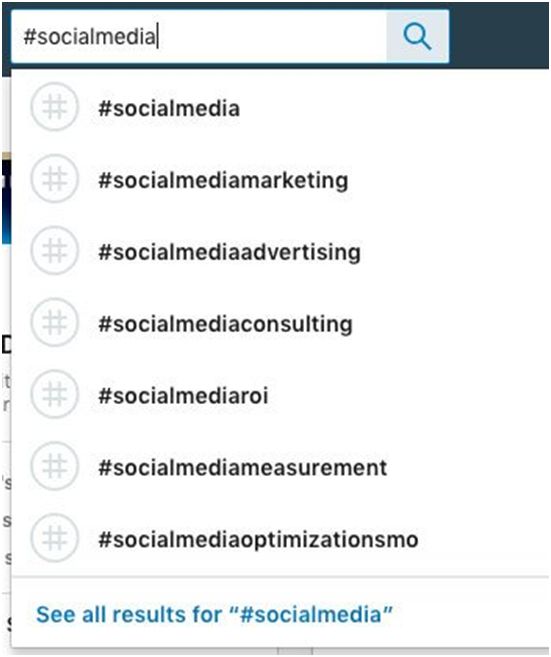
- Both you and the viewers can follow a single hashtag to go through a series of posts.
- As a user, you can get easy access to every post on remembering the hashtags.
Selecting the hashtags: Remember to be very specific regarding the choice of hashtags. Wrong hashtags can permanently restrict the level of exposure to your post. Here are some points that you need to ponder:
- Hashtags on LinkedIn should change according to the posts.
- It must be industry-centric.
- The niche of the hashtag and posts should match.
- You can add event-related hashtags on the LinkedIn posts to make them more credible.
- Using LinkedIn keywords can be a great job.
Although you follow the above points in selecting the keywords, never upload content with several ones that might seem like spam. Having multiple hashtags might make your LinkedIn post less interesting.
Steps to Find LinkedIn hashtags
There are a few easy steps by which you can find the LinkedIn-generated keywords. Have a look at them:
Step 1: Get to ‘Your Communities’: To get the right hashtags, you need to get to the ‘Your Communities’ option available on the platform. Find the pencil icon and click to see the list of keywords.
Step 2: Find the pin icon: You have to find the pin icon and click on it. This pin icon selects a particular hashtag you want to add to your post. Always try to choose the ones that are present at the top.
![]()
On finding that the pinned hashtags are not so relevant, you can click on the ‘Discover More’ option. The best you can do is go to the ‘Discover More’ option. In this option, you can also find out the relevance of the hashtags.
Always consider the relevance as it acts as a determinant for a tag’s strength when added to a specific post. You can only choose such hashtags that have high relevance.
Things to check in a hashtag: There are multiple things you need to check in a hashtag. A correct hashtag can always bring you positive results. Spelling errors, grammar mistakes, and word format errors are pretty common in the case of hashtags.
You must check all these things minutely before applying them to your post. Ensure you are not selecting a tag that has similarities with another one belonging to a different company. This can divert the audience.
Spot the ideal audience: You need to spot the perfect audience at first to get the most from LinkedIn hashtags. The set of the perfect audience can help you keep a document as you change your hashtags according to the necessity and time.
Add more hashtags while marketing: LinkedIn marketing is just like any other marketing process on a social media platform. The best for you is to find a specific hashtag and add it to a series of posts. This can lead you to enjoy the following benefits:
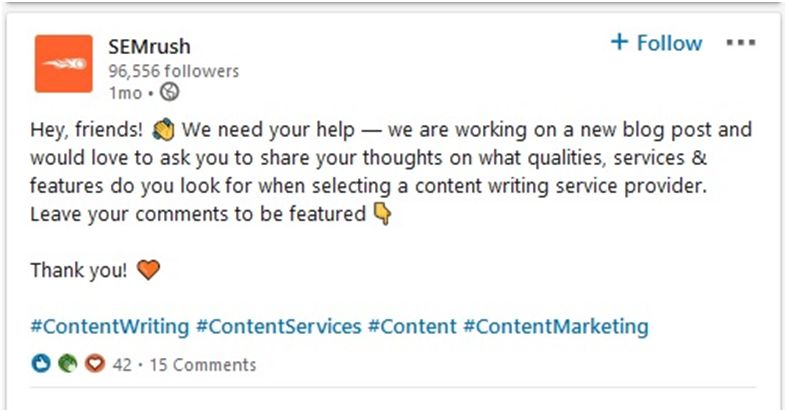
- Improve conversion
- Boost the reach of the profile
- More chances of client approach
A simple way of checking the conversion rate of a hashtag is to visit random profiles and review the tags they are using. However, you need to keep in mind that the profile you check has a closer connection with the same industry.
You can also refer to the hashtags on LinkedIn from profiles that have a higher number of posts. Your audience will be enriched enough if you take such a strategy.
Adding Hashtags
LinkedIn allows you to add hashtags to different places. Going through the details below, you will have a complete idea about the ways to add the hashtags:
Adding hashtags on LinkedIn articles: You need to follow the steps given below to add hashtags to the articles.
- Step 1: Access the homepage of the platform and find the tag ‘Write an Article.
- Step 2: Start writing the article and merge the hashtags anywhere you want. You can either put it at the top or bottom of the article or add it in the middle too.
- Step 3: Once you are done with the write-up, you can publish the article and check if all the hashtags are usable. See the fact that any hashtag you use connects your post with the industry network.
Adding hashtags to LinkedIn comments: Adding hashtags to the comments is simple as you need to write them directly in the comments section. You need not write the complete tag as you might find it in the suggestions.
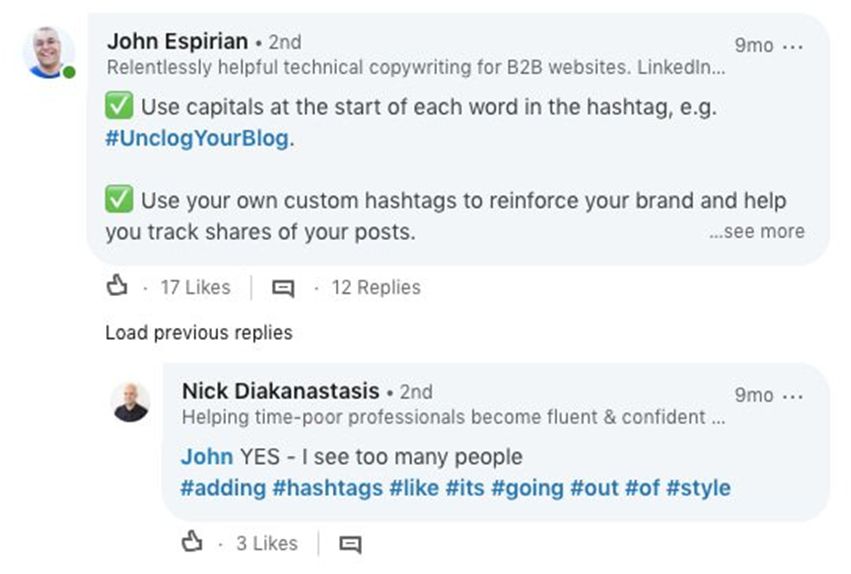
Adding hashtags to regular updates: LinkedIn updates are the best place to add hashtags as it catches the eye of the audience quickly. Here are the steps:
- Step 1: Write the status in the right place on the home page.
- Step 2: Type a ‘#’ mark and start writing the tag words. Once the suggestions appear in front of you, you can select them directly. Repeat the process multiple times depending on the number of hashtags you want to add.
Hashtag management on LinkedIn
Hashtag management is one of the crucial things you can do to make sure your brand reaches the audience properly. Have a look at the stepwise procedure:
- Step 1: Access to the bottom left of the homepage and look for the ‘Followed Hashtags option.’
- Step 2: Once you reach the option mentioned above, you can find the ‘Show more’ tag and click on it. You can find a lot of hashtags there.
Top Tips to use hashtags on LinkedIn
Here are some tips that you can apply to make good use of hashtags on LinkedIn. If you are new to the business, try consulting with an expert to suggest ways to use hashtags on the platform.
Tip 1: Check for the visibility of the hashtags
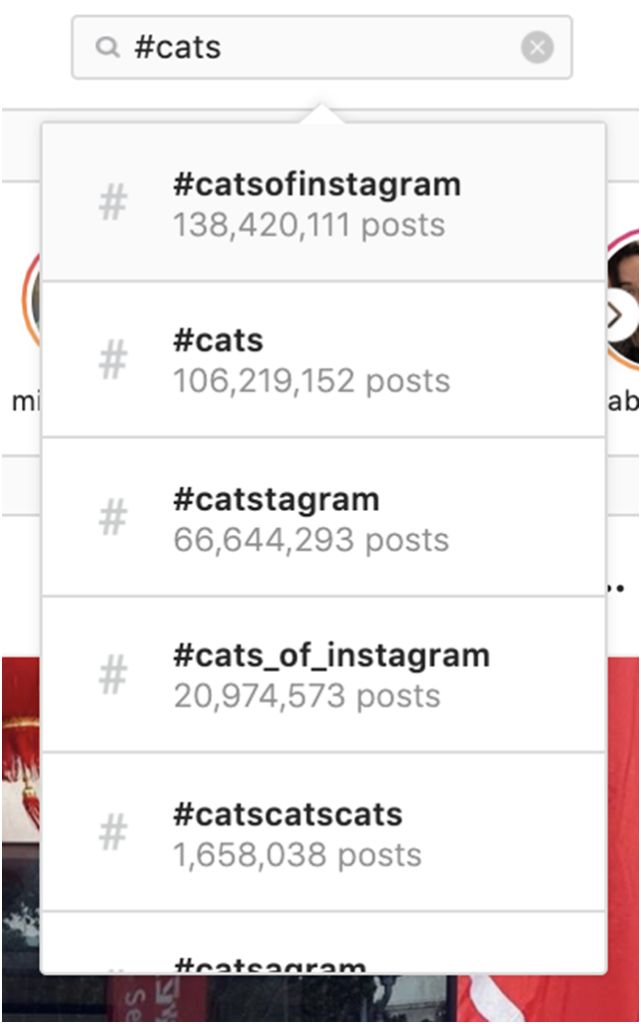
If you are using one or more hashtags on the posts, try checking if they are visible. You should never keep the LinkedIn content private as it will never get the necessary exposure.
It is always better not to change the profile settings abruptly, as you might end up with a profile that is not at all responsive.
Tip 2: Formatting the hashtags is necessary
When writing the hashtags, you need to set the formatting right. Try making all your hashtags easy to grasp by adding both uppercase and lowercase letters. However, you might find the hashtags getting changed to all lowercase letters. This occurs due to the settings of LinkedIn itself. You also need to be aware that no abbreviations are used to write the hashtags on LinkedIn.
Tip 3: Message and hashtags
Hashtags can be used in place of messages on LinkedIn. You should always write the post outstandingly with the hashtag. The algorithm of LinkedIn can help you post to get appropriate exposure.
Tip 4: Sensible placement is always recommended
You need to put the LinkedIn hashtags properly. Without sensible placing, the post might lose its credibility among the audience. You must not write the hashtags in form of one long paragraph, but rather write it in multiple small-length paragraphs.
It can easily catch the interest of the users. You can also expect them to click on several tags and go through the series of posts. In this case, common hashtags for multiple posts can play the best.
Tip 5: Using unique hashtags
As a business person, carrying out a successful hashtag campaign on LinkedIn can be easy if you create your hashtags. It might take some time for your posts to get the required exposure, but the viewers will get a chance to recognize you as a brand.
However, you should never use only new hashtags. Find the best ones from the profile and use them accordingly. It can help the post to maintain the balance concerning recognition and exposure.
Final Words
LinkedIn already has a massive network of career-related and professional organizations. A majority of professional people are present on this platform, and they try to improve their connections. You can always post on this platform and get the best results.
Keep in mind all these things while using the LinkedIn platform. Dedicated responsiveness on the forum can lead you to form an excellent network and connections to help your business and profession.
Bhavik Soni is a Creative Writer at Auto Monkey. We provide an original analysis of the latest happenings in the social media industry. Connect with Latest Social Media Trends and News plus tips on Twitter, Facebook and other social tools on the web.